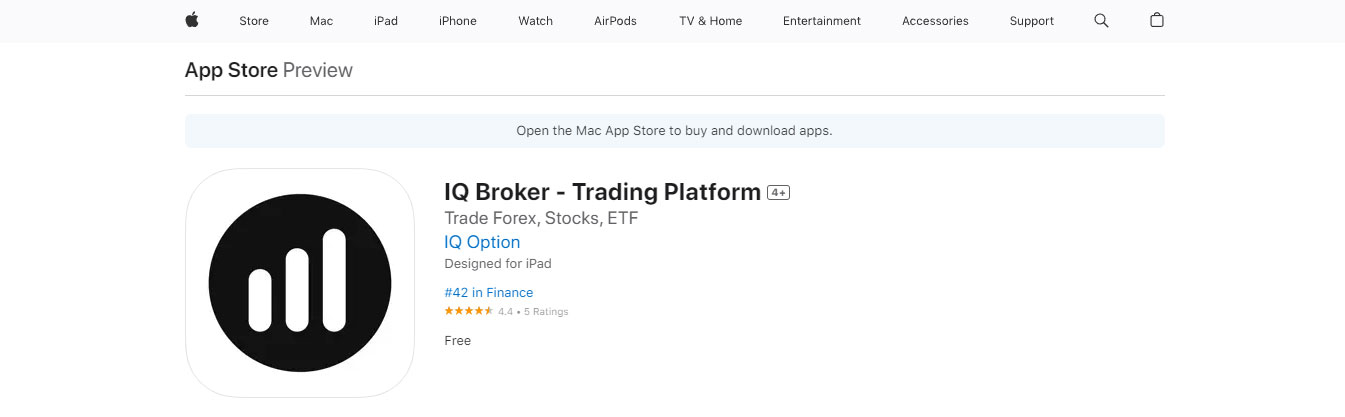
IqBroker IOS Application
For making the IQ Broker platform more accessible for every trader, the applications for mobile platforms were created, including both Android and iOS options. This allows to quickly react to any changes, get an access to operations from any place and efficiently manage all of the deals from one compact mobile application.
How to Install IOS app
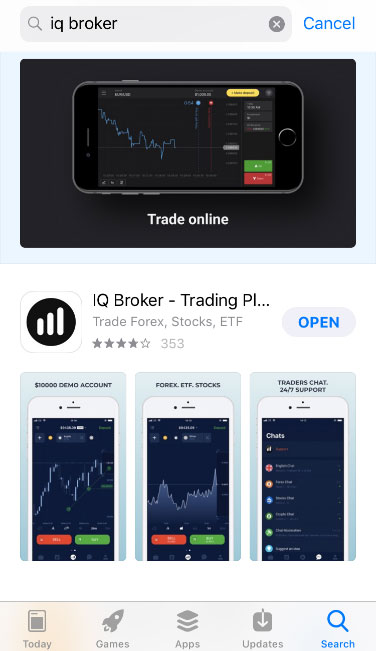
With the verified activity of IQ Broker platform, it has gained a permission of publishing the application in the official catalog of App Store. While searching for it, the black-and-white icon should appear in the results first, allowing to instantly download the app to the device. The only issue that may arise is the occasional app hide in some regions, which can be solved with changing the regional settings and reloading the application.
IqBroker IOS app Login
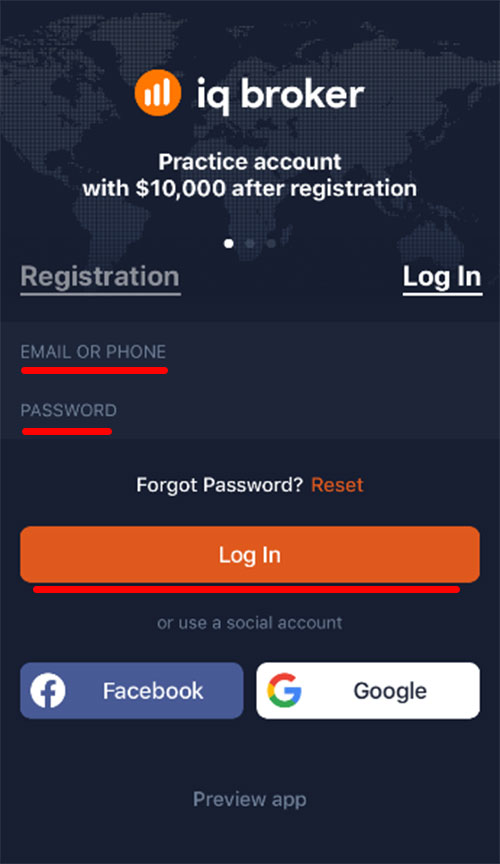
The registered users do not need to create another account and start from the scratch again, as all the data is synchronized with the server. It is enough to type in the e-mail, or phone number, and password to continue with existing account or just select one of the social networks to immediately enter the platform.
IqBroker iOS app account registration
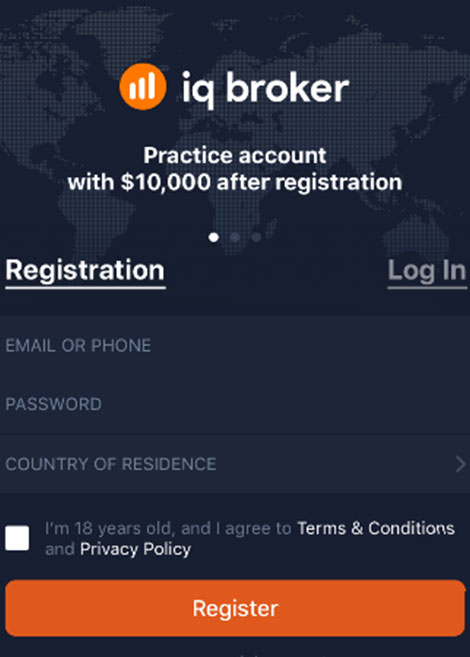
For the new users, there is an option of creating the account within the application. All that has to be done for it includes e-mail registration, reliable password combination and selecting the allowed country of residence. The last step requires to agree to existing Terms of Use, confirming to reach the age of majority, and submit the form for the account creation.
Real and Demo account
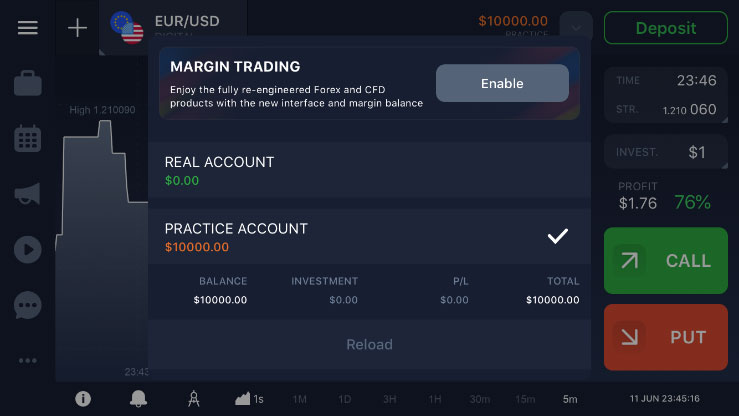
At the beginning, every trader has the demonstrative version available, which is especially helpful for novices with no experience. There, the default $10 000 are accounted, solely for using them within the platform, which can be replenished again when necessary. The target expenses do not have the limitations, either applied for risky strategies or used while following the instructions from educational materials. For activating the real account, the certain check-ups should be passed first, after which the user can freely switch between demo and full account in the top menu.
IqBroker IOS app deposit
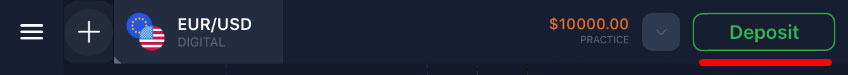
When the trader is enabled to work with the real deals, the next priority is replenishing the deposit balance. For this, the “Deposit” button is used, leading the user to available payment methods, relevant forms for filling in and confirming the transactions. Once the request is confirmed, it will instantly start processing the payment, taking the exact amount of time as stated in the menu.
Start trading

With the IQ Broker development, the main task which was set for developers included making the interface as minimalistic as possible. There are no unnecessary options located on the dashboard, all instruments are neatly organized in corresponding sections with easy access. For approving the trade, it is usually enough to select one, choose the main parameters and confirm the trading operation.
IqBroker IOS app verification
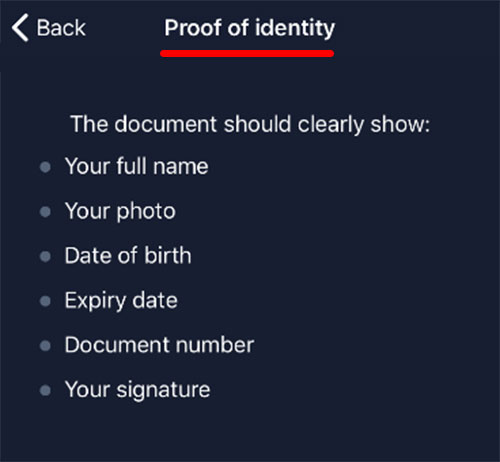
For unlocking the full account opportunities, the verification pass is obligatory for every user. With its help, the administration will be able to trust the trader to handle any fund management. The procedure requires filling in the designated questionnaire, confirm all contact data and attach the documents with a proof of identity and financial state. Only after the result review and administration’s approval the user has the right to use the real account for trades.
Support & Contacts
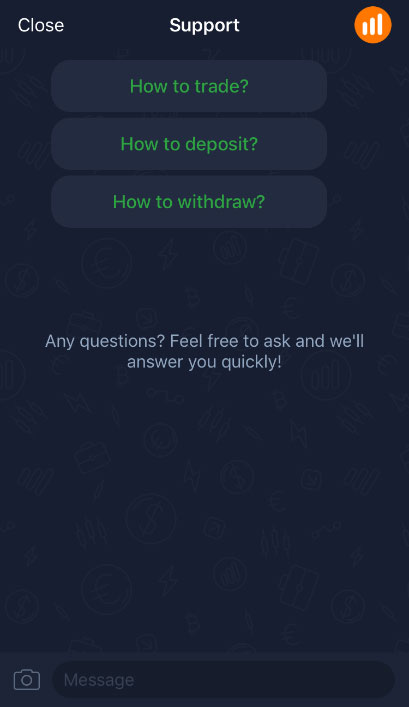
In case there are any issues with the app or platform in general, the customer support service is ready to come for help. To access it, just select the “Chat” button on the bottom of the screen and see the interface similar to the majority of messenger applications. There the user can immediately get in touch with the manager, attach the proofs of issue, get the request reviewed and more.
IqBroker IOS app withdrawal
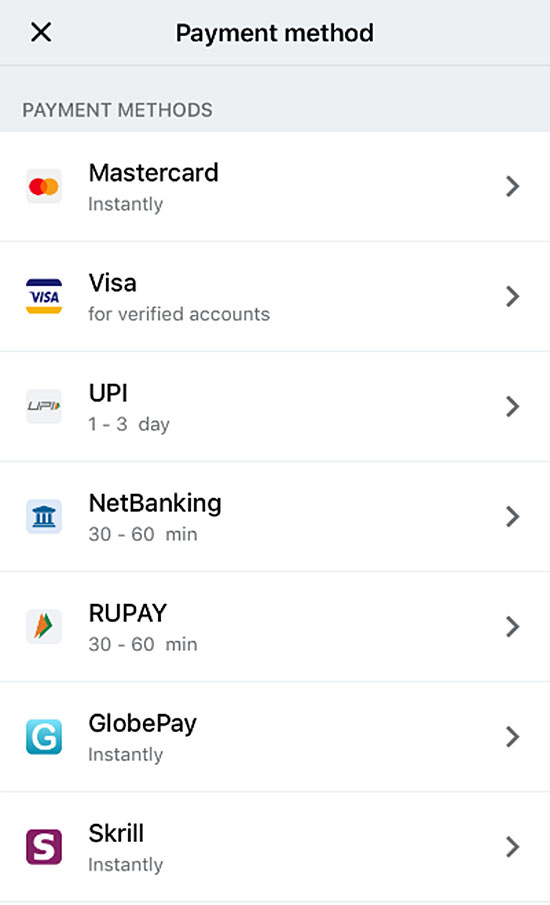
With the replenishment option, the IQ Broker application also has a withdrawal services available. To be able to get funds out of the system, the trader has to accumulate over €100 on the account of real money. Then, the user should open the account options, select there “Withdrawal” feature and open the menu with regionally available services. After choosing the preferred payment system, it is required to fill in the data of a card or e-wallet address and wait for the assigned amount of time for the transaction completion.
Relaunch the app
If there is a need to close the application, all the data is synchronized on the server and available again after reopening the app. So there is no need to worry over losing the progress – it is secured safely, allowing to start from the same point at any time.