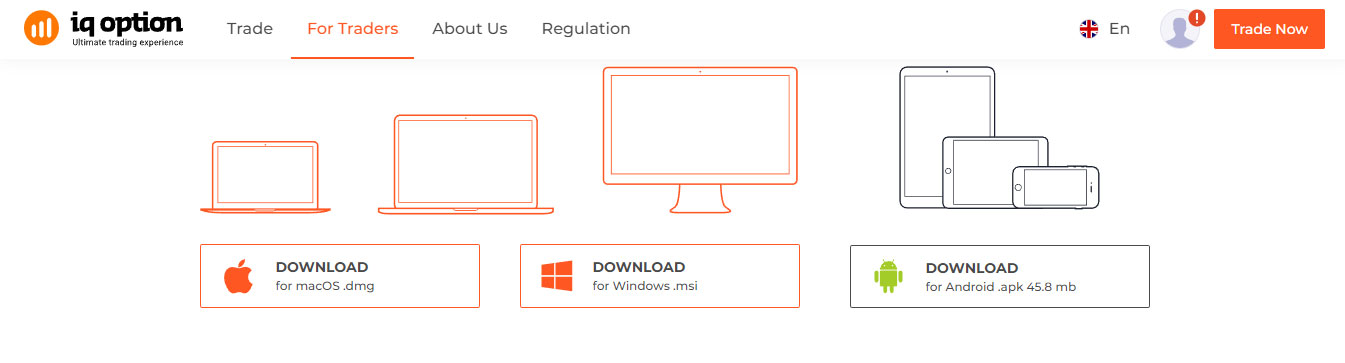
IQBroker Download
To ease the management of all trading processes even while being away from computer, the IQ Broker has provided its users with downloadable applications. The availability covers the most used operational systems, from Android and iOS to full-fledged desktop versions on Windows and macOS. With their help, the traders get an instant access to all operations while remaining logged in, allowing to immediately react on any changes.
IQBroker Windows app Download
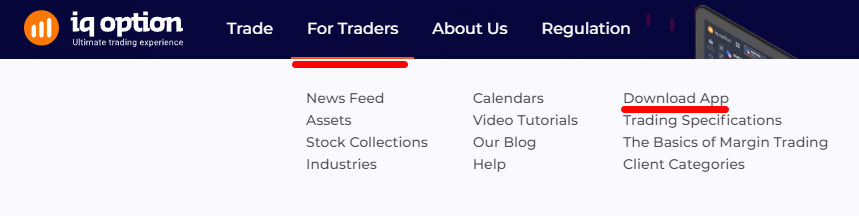
In order to get the full list of the downloads, it is enough to make one click from the top menu. From the “For traders” tab, the user sees an unfolding menu that shows all the features that can be potentially used during the trading practices. The third column starts from “Download app” option that opens the link to all available application files.
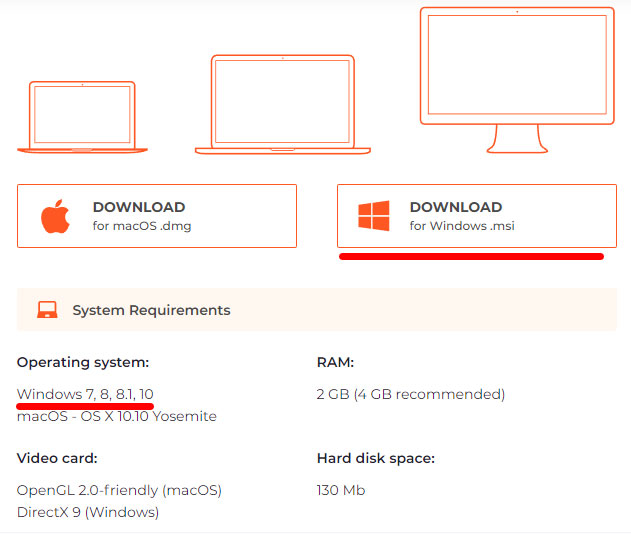
After clicking on it, the site shows the download options with the attached system requirements. For Windows, the application supports the version that are no older than Windows 7, has the Direct X 9 or later installed, enables more than 2 GB of RAM and allows 130 MB of free space for installation. Once all of the requirements are satisfied, the next step involves the download of installation file.
Windows app installation
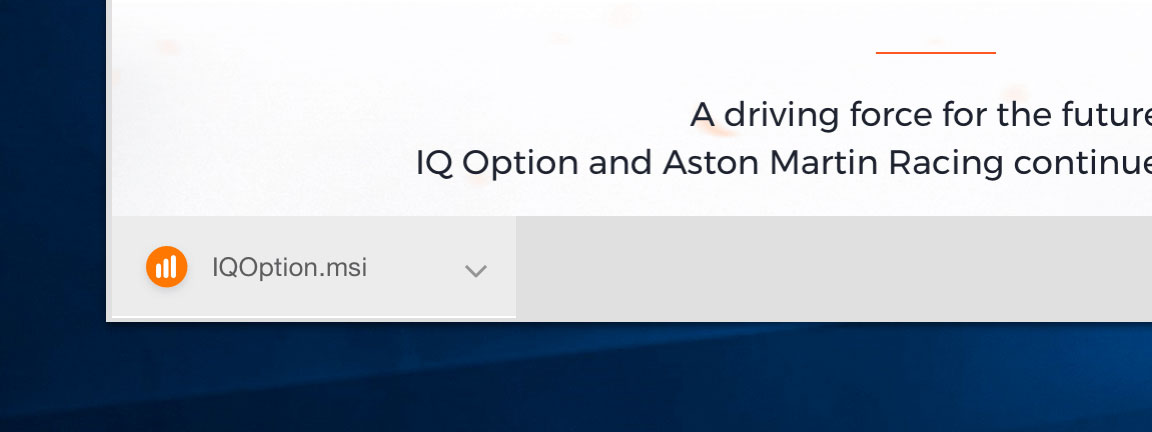
With the download completion, it is available either from the default location of browser downloads or specifically selected folder. As an alternative, the shortcut appears from the Chrome, Firefox, or Opera window, allowing to open the downloads without searching for them.
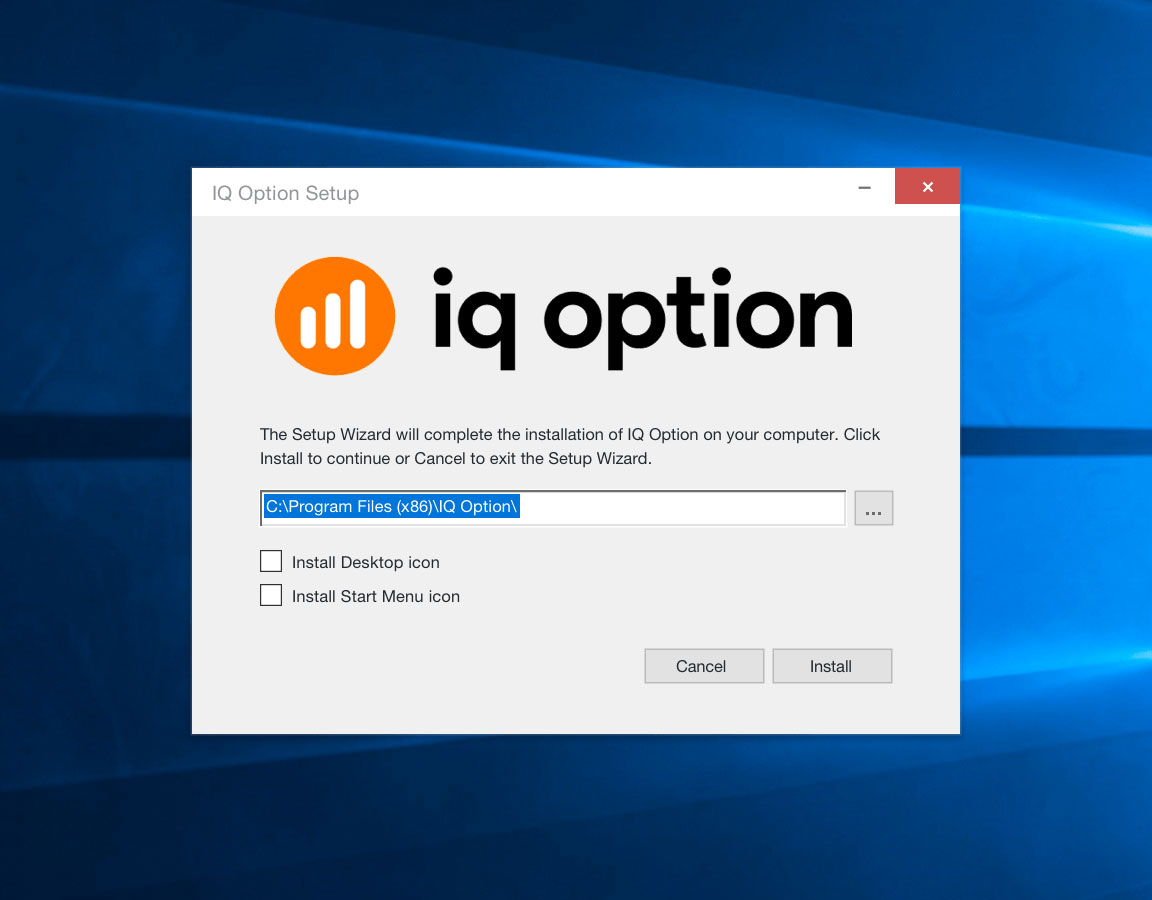
Load the installation file, following the instructions on the screen, which are pretty much the same to the majority of apps. The user will be asked for selecting the installation location, creating a desktop shortcut and other additional settings.
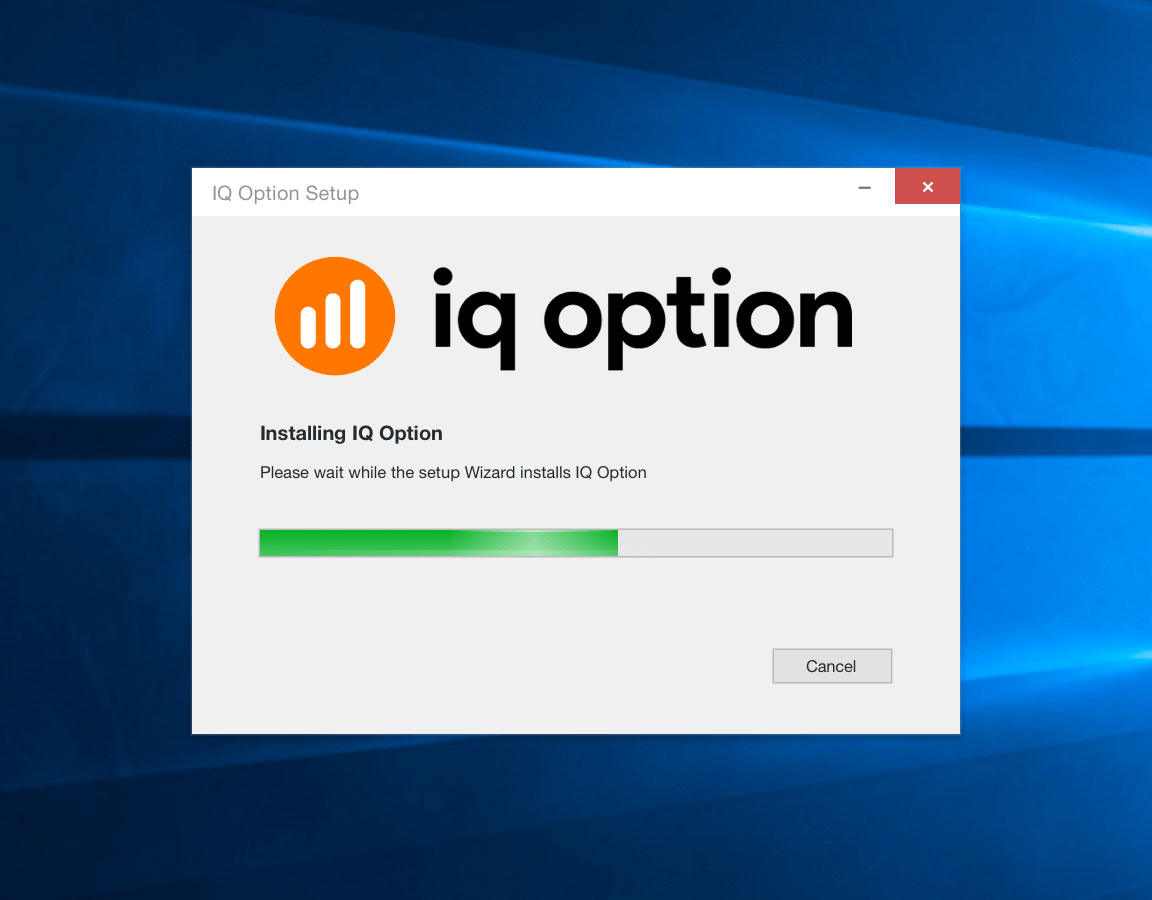
Due to the small size of the application, the process will not take long, allowing to make the first run after a minute or two since the installation start. All that is left afterwards is to log in from the existing account or complete the registration if there is none and enter the dashboard with all synchronized settings.
IqBroker MacOS app download
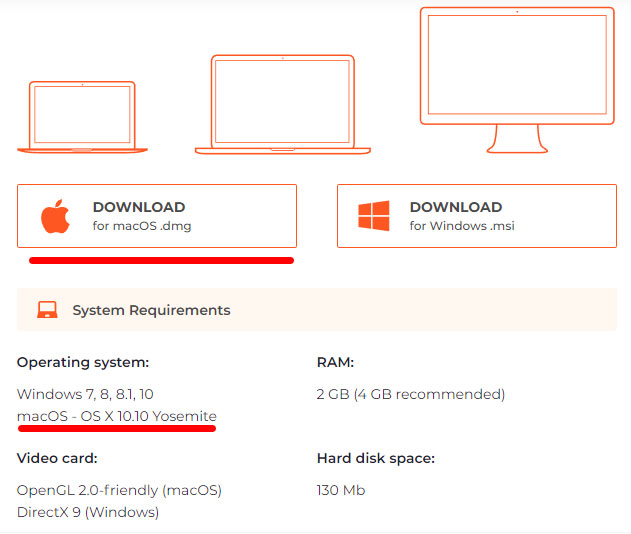
For the macOS requirements, they are partially similar to the Windows’ ones in terms of requested RAM of 2 GB or more, and free storage for 130 MB. With the operating system differences, the minimal acceptable version for MacBook is OS X 10.10 Yosemite, while the video card should be OpenGL 2.0-friendly. If all the specs correspond to the actual situation, the trader can freely start the download.
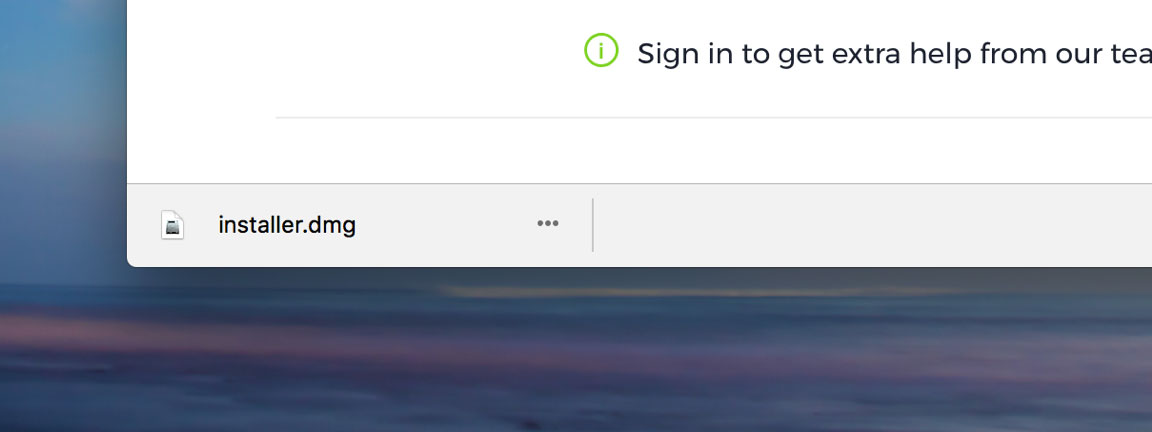
When the file is ready, it can be activated via Safari download section. A couple of clicks is enough to open the installer window that will give the further instructions.
MacOS app installation
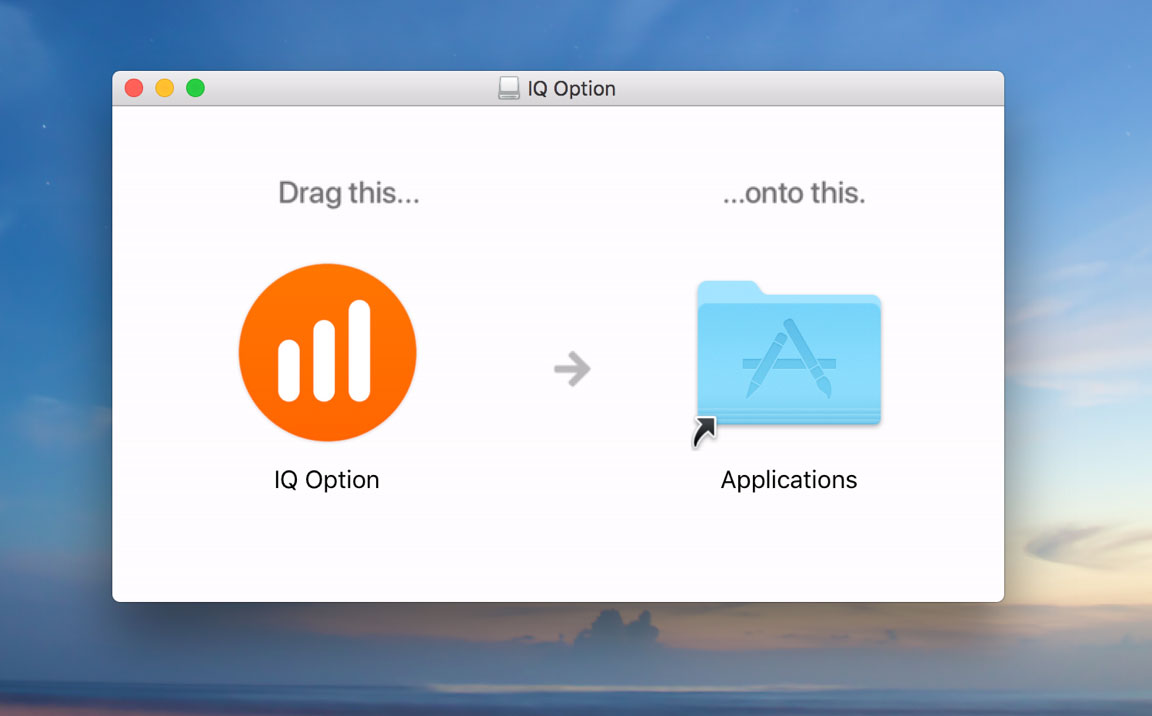
The only thing the user has to do is to confirm the installation through dragging the IQ Broker icon to the application folder. After this, the further process is completely automatic, requiring to only launch the app later from the application menu.
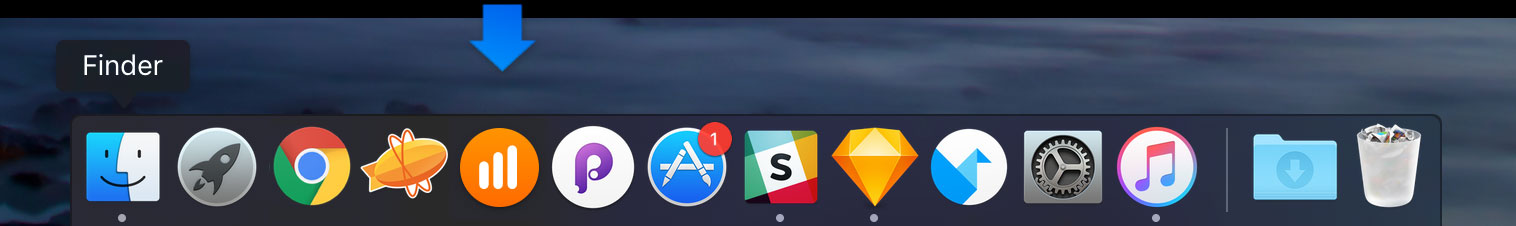
Lastly, the trader has to log in the existing account or create one if there was not any before, entering the dashboard of the source.
IqBroker Android app download
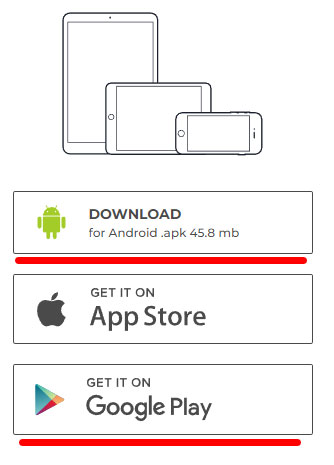
Depending on the situation, the user can either select the direct link to the Play Store or download the IQ Broker APK from the website. The second option is for the users which have the problems with regular Google services for some reason so that they could also experience the advantages of the application from their devices. When choosing the direct download, do not forget about granting permission for installing the third-party apps.
Android app installation
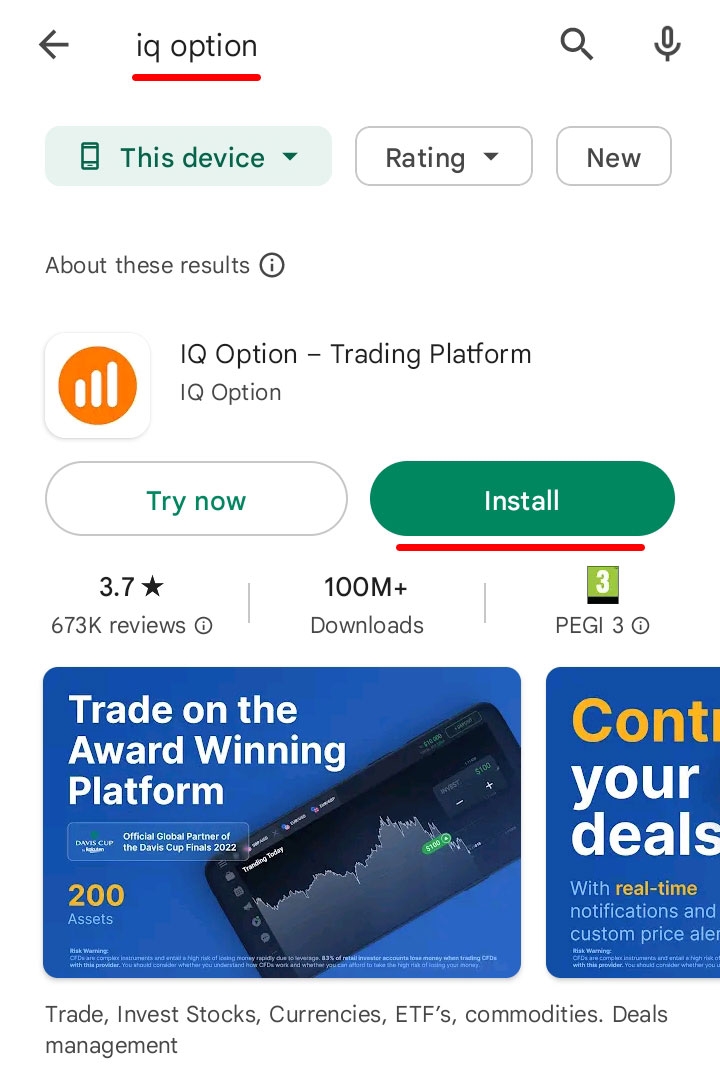
With the Play store option, all the trader has to do is click on the “Install” button to run the process. The application will open immediately after finishing, allowing to log in right away and review the trading processes. For the direct downloads, the installation file should be activated, but the process itself is also completely automatic.
Why should trader download trading app?
The trading market values time more than any other sources – only the timely reaction can save the deal or withdraw from the problematic investment. For this reason, the site option is not the most comfortable one, requiring for more mobile and independent access. The applications here serve as a perfect substitute, especially if installed at the mobile devices which are always around. When getting an immediate access to all deals, remaining logged in, the effectiveness of trading operations is able to rise significantly.