
IqBroker Deposit Money
For starting the real trading activity, the most essential step is depositing the money to the account. Without the initial capital, no deal can be completed, especially for the further gain of profit, so it is important to figure out how the balance can be replenished. There are two main ways of transferring the funds that will be mentioned below, depending on the regional location. The first method is suitable for the residents of EEA (European Economic Area), while the alternative is more comfortable for the rest of available countries.
Before getting started, remember that the depositing option is enabled only after completing the identity verification. If the traded refuses to introduce the information or gives the wrong data, then the real account cannot be enabled, leading in the extreme cases to the account banishment.
How to deposit money?
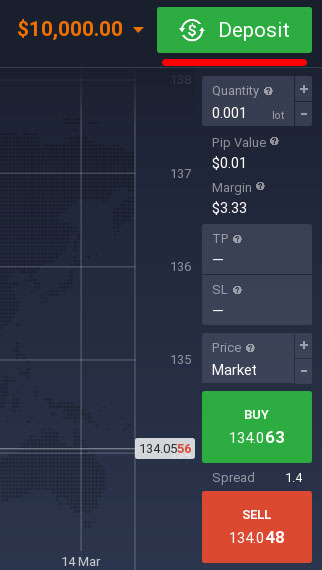
First of all, the trader has to complete the login with already verified IQ Broker account, making sure the approval from administration was given. When entering the account, the next step is to select the “Deposit” button which is situated in the top right corner.
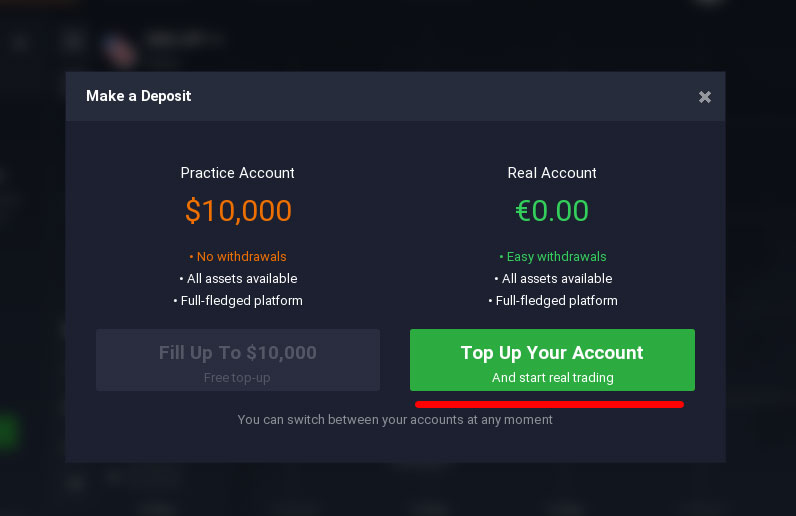
There, the pop-up window will appear, as a final check whether the user is ready to enter the real trading operations. If everything is right, then the “Top up your account” option should be picked, leading the person to the next step. Meanwhile, the progress of practice account will not be lost, allowing to switch to it at any time possible.
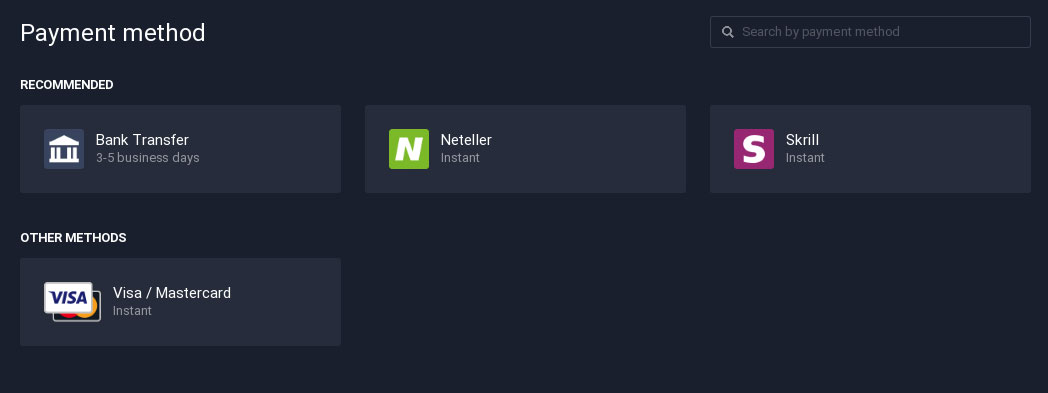
In the following section, there will be shown the available methods of replenishing the balance. Mostly, they provide instant payments to the trading account, the only exception is bank transferring that takes time for verification. Out of them, the most popular options are direct credit cards payments through Visa or Mastercard, and Neteller system.
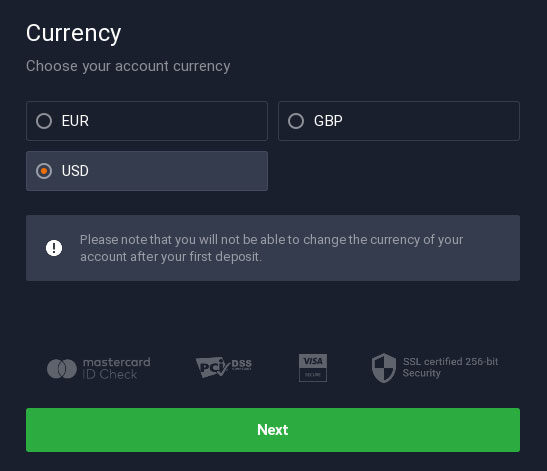
The next step involves choosing the preferred currency for a top-up, where the user can choose from EUR, GBP or USD. To avoid the additional conversions and charges, it is better to select the actual currency used by the chosen payment system.
Amount of deposit
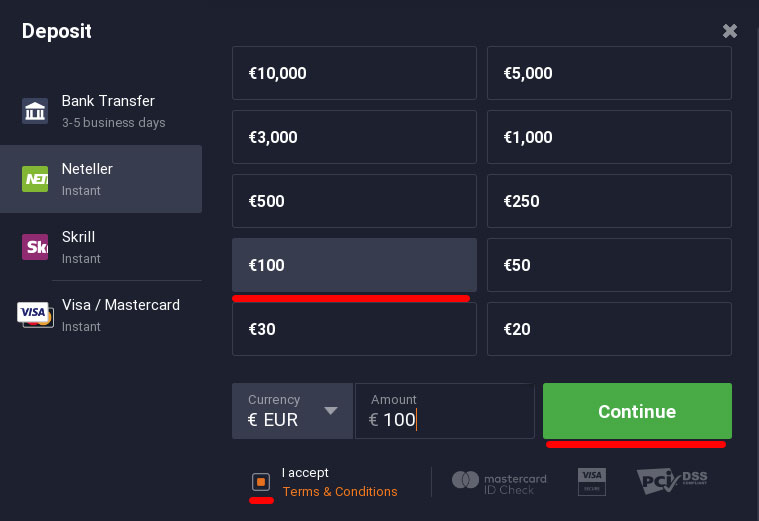
After completing the initial preparations, the trader has to choose the amount of funds to deposit to the account. The minimal charge is €20, or its equivalent, for every payment method – except for this, there are no other limitations for the top-ups. It is recommended to replenish the account with the sums around €100, as it is enough for initial steps but not too demanding for the financial state. When deciding on the exact amount, it is only left to accept the Terms of Use and continue.
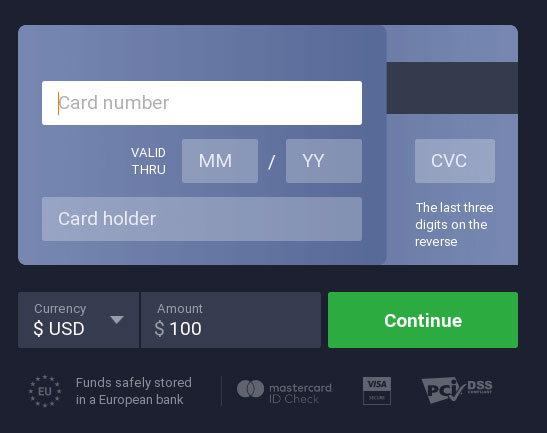
No matter the region, people mostly select their credit or debit cards for depositing, without the additional mediators. The only requirement there is to paste all the information from the card to the corresponding fields, including full number, owner’s name, expiration date and CVC. After filling in all of them and checking the information for any typos, the transaction is put into action.
Is secure?
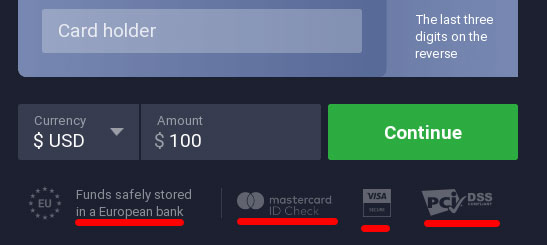
There is no need to worry about transaction security or any safety leaks – the European bank emblem signalizes that all the funds stored are strictly protected. Meanwhile, the Mastercard and Visa systems provide the direct transitioning of money. All the operations are also securely encrypted, not giving any chance for intruders to interfere the processes of IQ Broker platform.
Practice on demo before deposit
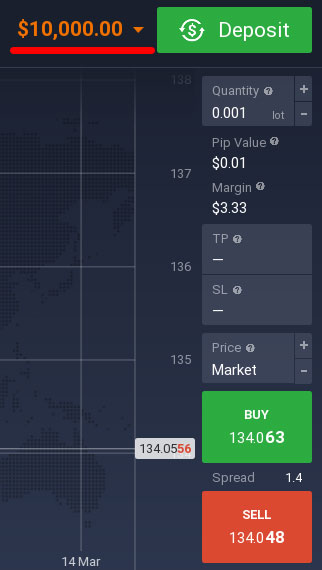
Instead of heading directly to the real payments, it is recommended, especially to the beginners, to start from the demonstrative version first. It will properly introduce all the features, allow to see how the real trading goes without involving the real funds yet. In such way, it will be easier to leave the platform if this niche is not suited to the person – trading operations require strong analytical skills and involve numerous risks, which is not for everyone. Only after making sure that continuing with IQ Broker is necessary, the user can procced with verifications and deposit top-ups.
Deposit on android app
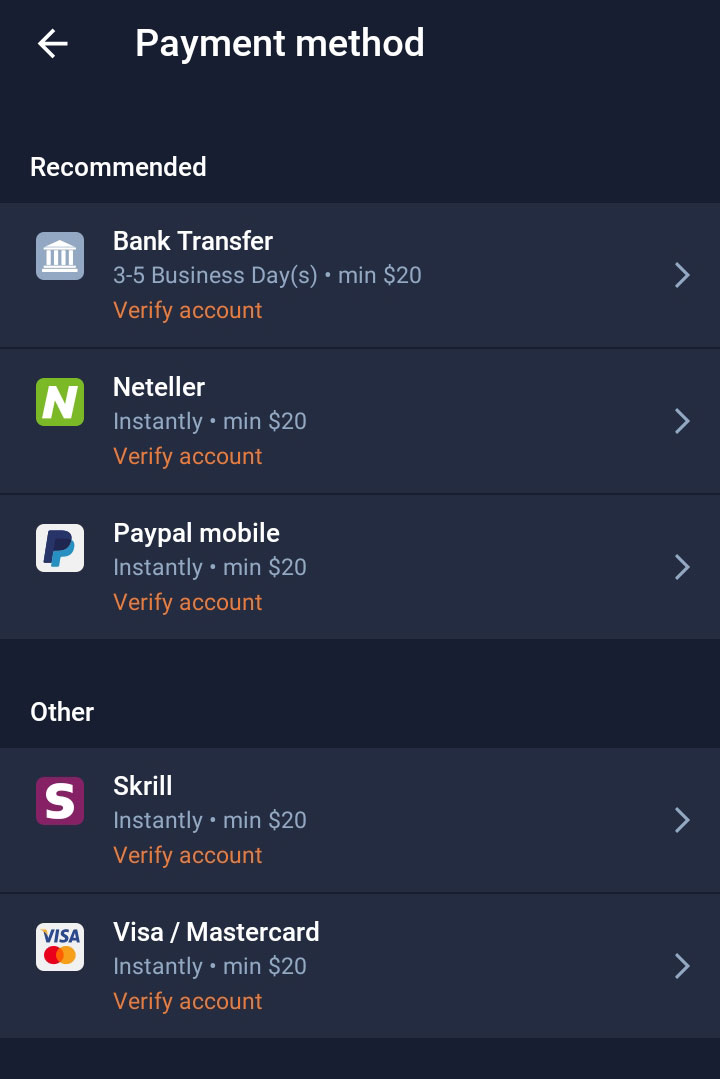
There are not many differences for people who decide on replenishing the IQ Broker account from the Android versions. The process goes in pretty much the same way, requiring selecting the payment method, proper sum, entering the card or e-wallet details. In fact, there is one significant improvement – with mobile versions, it is allowed to use PayPal system for instant transactions. Its demands are the same as for other ways, requiring no less than $20 for successful transaction.
Deposit on ios app
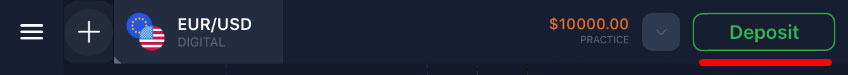
Similar to all the other versions, the iOS application also has the same steps and placements for depositing features. All the user has to do to start replenishing the balance is to click the “Deposit” button in the top right corner to proceed.
Deposit on web
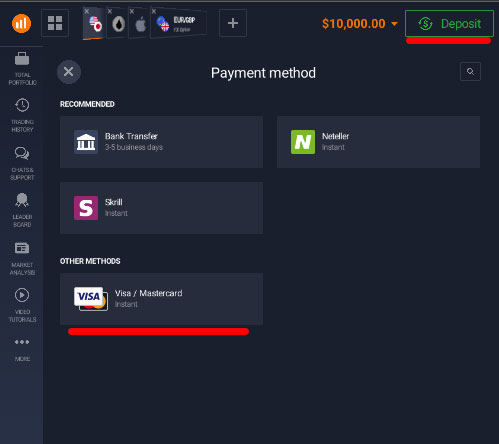
The mobile web version is also available for convenient access in case when the trader does not install the application for some reason. With the similar placement as in any other versions, it is enough to select “Deposit”, load the replenishment menu, select the way of payment and go on with the next steps.